Add the Payment Gateway
The first step for adding QuadPay to your Magento 1 store is installing the QuadPay payment gateway.
Installation
- Download the extension archive.
- In your Magento 1.9 Admin Panel, go to System > Magento Connect > Magento Connect Manager.
- Choose if you want to create a backup first and/or put the store in maintenance mode during installation.
- Under Direct package file upload, choose the QuadPay extension archive you downloaded.
Now, QuadPay should be installed as a Magento Payment Method.
Configuration
To enable and configure QuadPay, return to the Magento Admin Panel.
-
Go to System > Configuration > Payment Methods > QuadPay.
-
Under Enabled, select Yes.
-
Copy and paste in the Client ID, Client Secret, API Endpoint, Auth Token Endpoint, API Audience and Merchant Name provided to you by QuadPay. (Take care not to add any additional spaces or characters to these fields.)
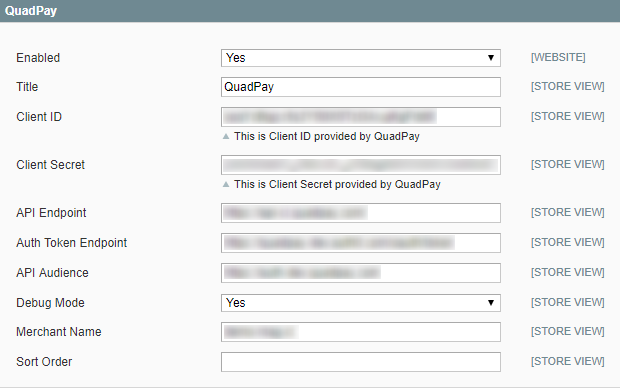
-
Flush cache after installation.
-
Verify Magento Cron is running. For Linux sites, add Magento Cron using
/bin/sh /path/to/magento/cron.sh. For Windows sites, set up a scheduled task.
Updated over 4 years ago
After you test the installation of the QuadPay payment gateway, integrate the widget into your store.
