Customize the Widget
The QuadPay widget appears by default on the Product Details Page and Cart screens like this:
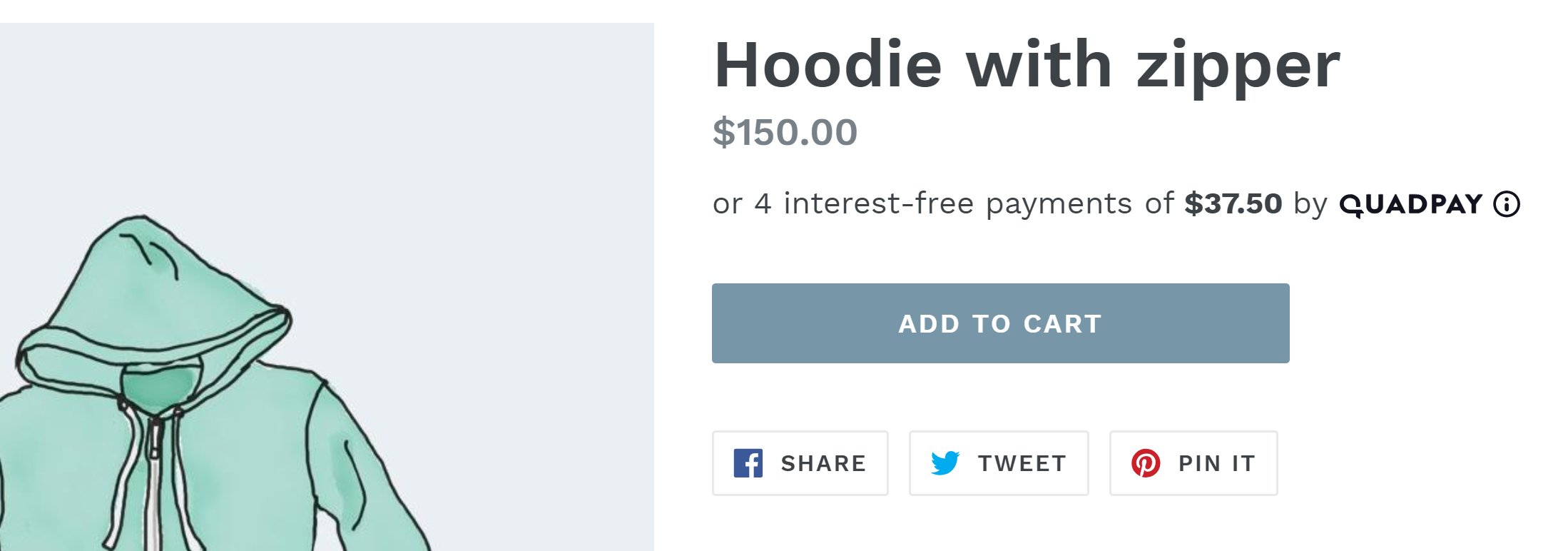
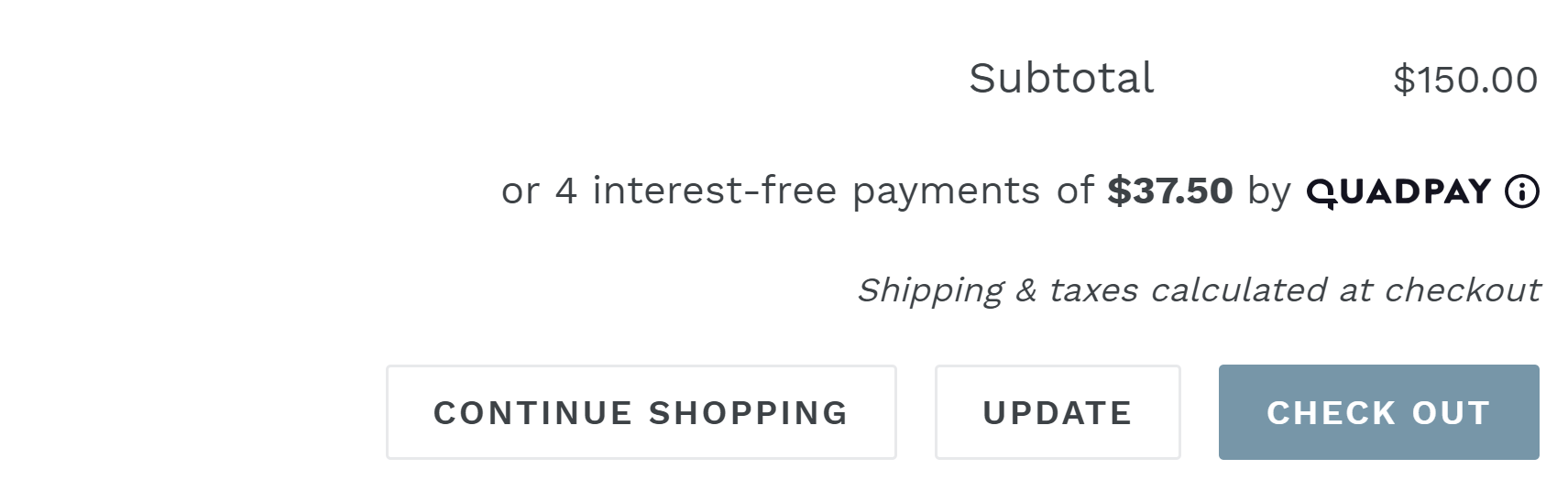
Aspects of the widget can be styled and customized by specifying attributes in the QuadPay Settings. The customizable options include:
- widget alignment
- widget alignment according to a breakpoint
- text size
- logo size
- logo color
- logo alignment
- price color
- minimum display price
- maximum display price
Descriptions on what each of these options do are specified here: QuadPay Widget Integration Guide. However, to customize these options in WooCommerce please follow the directions below.
These attributes can be set in the WooCommerce Admin by choosing WooCommerce > Settings > Payments > QuadPay. Scroll to the Widget Customization section.
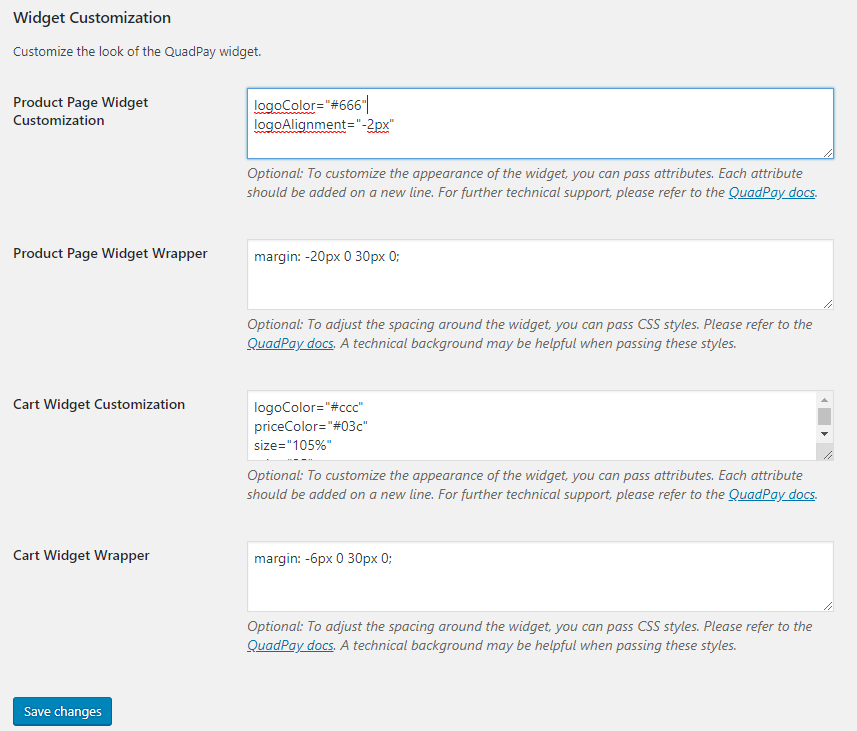
Updated almost 4 years ago
What’s Next
Now that you've customized the QuadPay widget, be sure to follow these quality assurance steps:
