Add the Payment Gateway (1.2.0)
These instructions pertain to version 1.2.0 of the Magento 2 plugin.
Compatibility
QuadPay plugin requires Magento v.2.2.8 or above. QuadPay only supports USD as Magento base currency.
Release v1.2.0 brings:
- Better support of older versions of Magento
- Information about installments on checkout
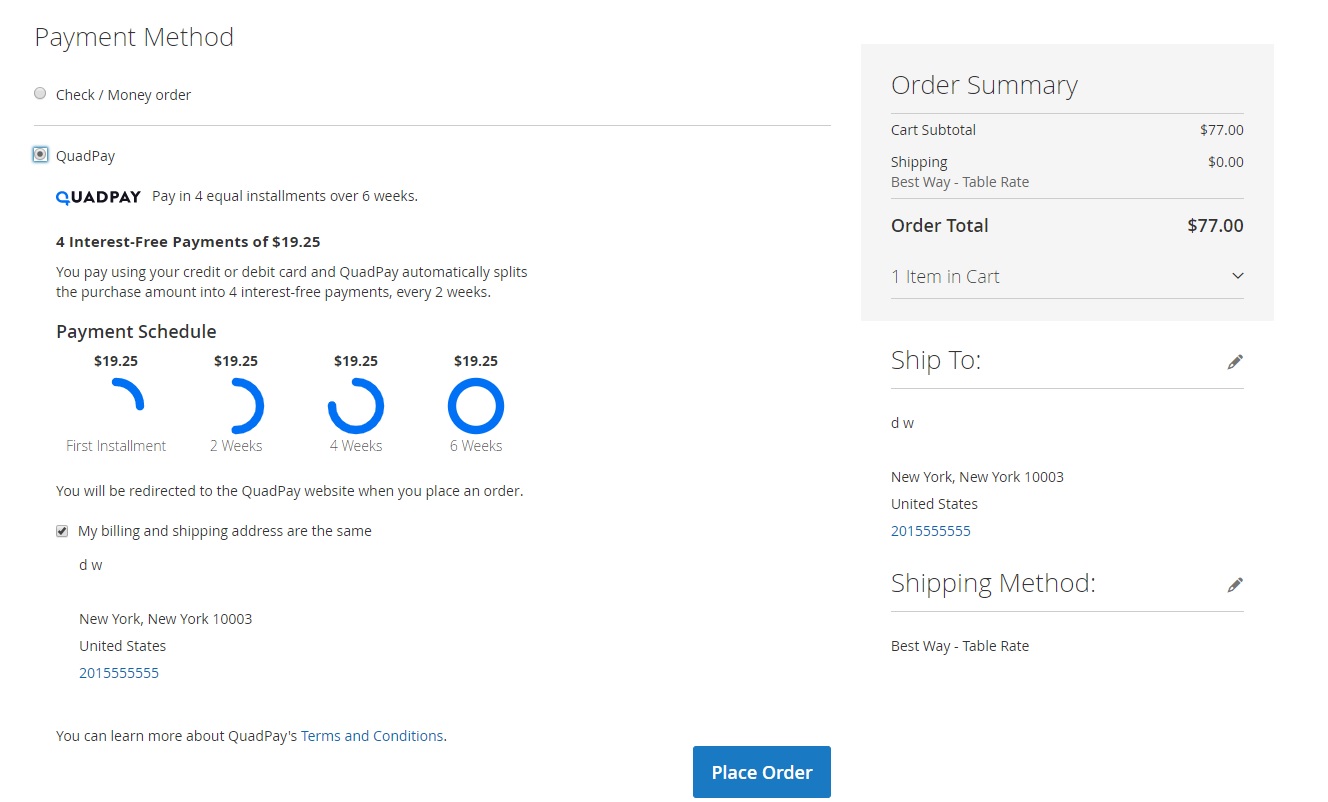
Installation
Choose one of the installation methods described below.
> Install with Composer
This is recommended installation method, however only if user is familiar with Magento Composer workflow and everything is set accordingly on the project:
More information on Magento Composer.
- At Magento Marketplace, add extension to the cart and go through the checkout process to be able to download with Composer (extension is free)
- Run following commands from command line:
composer require mr/quadpay
php bin/magento setup:upgrade
Follow additional instructions if Magento displays them.
> Install Manually
- At Magento Marketplace, add extension to the cart, go through the checkout process and download
extension (extension is free) - Create app/code/MR/QuadPay/ directories
- Unzip the extension to newly created QuadPay directory
- Using the command line, run this command:
php bin/magento setup:upgrade
Follow additional instructions if Magento displays them.
> Install with Extension Manager
- At Magento Marketplace, add extension to the cart and go through the checkout process (extension is free)
- Follow Magento documentation on how to Sync through Administration.
Configuration
To enable and configure QuadPay, return to the Magento Admin Panel.
-
Go to Stores > Configuration > Sales > Payment Methods > QuadPay
-
Under Enabled, select Yes.
-
Copy and paste in the Client ID, Client Secret and Merchant Name from the QuadPay Merchant Portal -> Settings -> Integration Configuration. (Take care not to add any additional spaces or characters to these fields.)
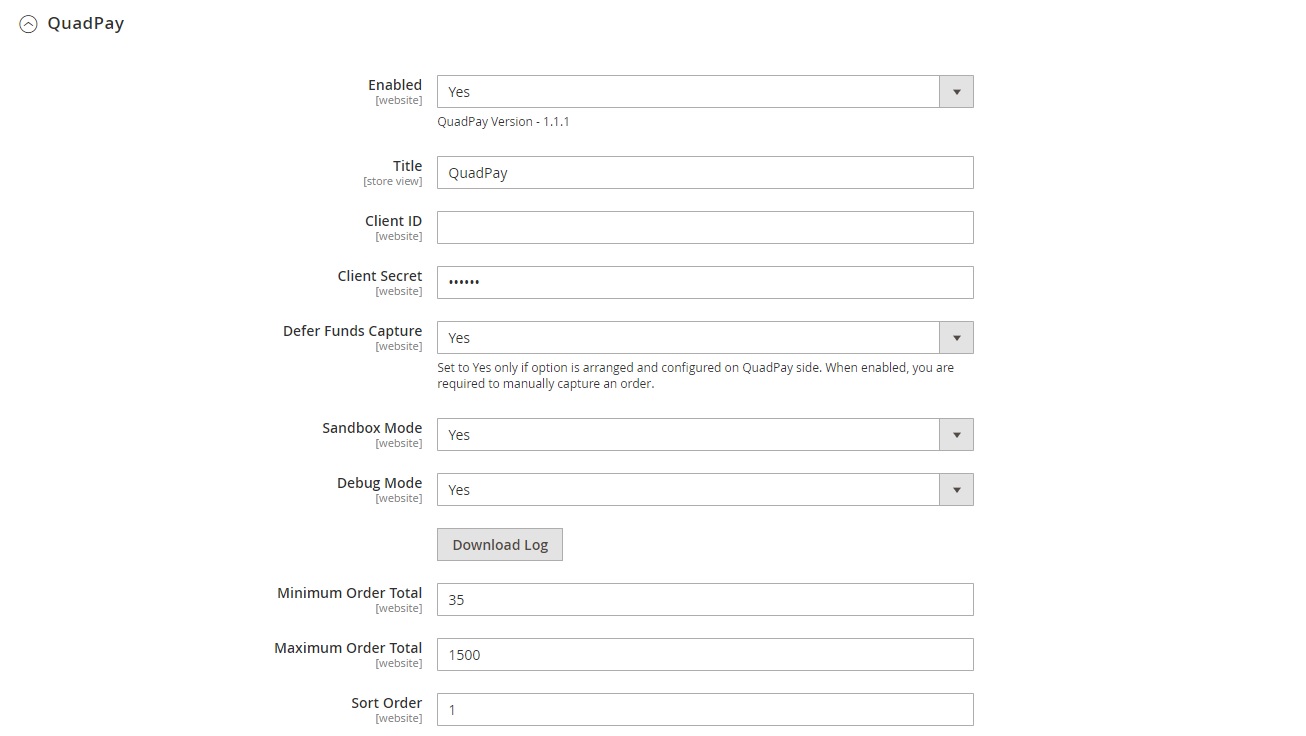
- Flush the cache after installation.
Updated over 3 years ago
